Dexcom G4 Professional User's Guide Page 1
Browse online or download User's Guide for Supplementary music equipment Dexcom G4 Professional. Dexcom G4 Professional User`s guide User Manual
- Page / 258
- Table of contents
- TROUBLESHOOTING
- BOOKMARKS




- USER’S GUIDE 1
- DEXCOM G4 1
- PLATINUM 1
- PROFESSIONAL CONTINUOUS 1
- GLUCOSE MONITORING SYSTEM 1
- SOFTWARE 4
- AND BLINDED MODE 125 4
- CHAPTER 16: WARRANTY 221 6
- CHAPTER 18: APPENDIX 235 6
- GLOSSARY 7
- (CGM) SYSTEM DESCRIPTION 11
- CHAPTER 1: DEXCOM G4 13
- 1.1 SYSTEM CONTENTS: 13
- PRECAUTION 14
- 1.2 INTRODUCTION 14
- 1.3 SENSOR OVERVIEW 15
- 1.4 TRANSMITTER OVERVIEW 16
- 1.5 RECEIVER OVERVIEW 17
- 1.6 RECEIVER SHIELD OVERVIEW 20
- INDICATIONS FOR USE AND 23
- SAFETY STATEMENT 23
- 2.1 INDICATIONS FOR USE 25
- 2.3 CONTRAINDICATIONS 26
- 2.4 WARNINGS 26
- 2.5 PRECAUTIONS 29
- 2.6 CAUTION 33
- RISKS AND BENEFITS 35
- 3.1 RISKS 37
- 3.2 BENEFITS 38
- CHARGING THE RECEIVER AND 41
- THE RECEIVER MAIN MENU 41
- FROM AN AC POWER OUTLET 44
- 4.2 RECEIVER MENU OPTIONS 47
- Receiver Main Menu Options 48
- SYSTEM INITIAL SETUP 49
- WITH THE TRANSMITTER 51
- 5.2 THE SETTINGS MENU 53
- COMMUNICATION 57
- CONTRAINDICATION 57
- PATIENT USE 59
- INSERTING A SENSOR AND 63
- STARTING A SENSOR SESSION 63
- 6.1 BEFORE YOU START 66
- PACKAGING 67
- 6.4 PLACING THE SENSOR 69
- 6.5 SENSOR INSERTION 70
- “ 2 CLICKS” 71
- 6.6 TRANSMITTER ATTACHMENT 72
- 6.8 SENSOR STARTUP PERIOD 75
- Ready for 76
- 6.11 THE DEXCOM G4 PLATINUM 78
- PROFESSIONAL SYSTEM AND WATER 78
- CALIBRATING THE DEXCOM G4 79
- 7.1 CALIBRATION OVERVIEW 81
- 7.2 HOW TO CALIBRATE 83
- 7.3 STARTUP CALIBRATION 87
- CALIBRATE 89
- Wait 15 minutes 90
- Wait 1 hour 90
- AND TRENDS IN REAL-TIME MODE 91
- Which Trend Graph Do You See? 96
- Trend Arrows 98
- No arrow 99
- PAGE INTENTIONALLY LEFT BLANK 102
- ALERTS, ALARM & PROFILES 103
- REAL-TIME MODE 108
- GLUCOSE ALERTS 111
- 9.2 ADVANCED ALERTS 113
- IN REAL-TIME MODE 115
- 9.3 ALERT PROFILES 118
- 9.3.1 ALERT PROFILE OPTIONS 119
- 9.3.2 ALERT PROFILE DETAILS 120
- (continued from page 121
- AND BLINDED MODE 125
- SOFTWARE AND BLINDED MODE 127
- 10.1 EVENTS 127
- 10.1.1 SELECTING AN EVENT 127
- 10.1.3 CARBOHYDRATES 129
- 10.1.4 INSULIN 130
- 10.1.5 EXERCISE 131
- 10.1.6 HEALTH 132
- BLINDED MODE 133
- MODE/CLINICAL FEATURE 134
- 10.2.2 BLINDING THE RECEIVER 136
- MULTIPLE PATIENT USE 137
- ENDING A SENSOR SESSION 139
- REAL-TIME AND BLINDED MODES 141
- 11.2 REMOVING A SENSOR 143
- 11.3 TRANSMITTER REMOVAL 144
- TAKING CARE OF THE DEXCOM G4 147
- PLATINUM PROFESSIONAL SYSTEM 147
- RECEIVER FROM EACH USER 149
- TRANSMITTER 152
- TECHNICAL SUPPORT 158
- 12.5 MAINTENANCE 160
- 12.6 STORAGE 161
- 12.7 PRODUCT DISPOSAL 162
- TROUBLESHOOTING 163
- CHAPTER 13: TROUBLESHOOTING 165
- 13.3 CALIBRATION ERROR 168
- 13.4 SYSTEM GLUCOSE ERROR 169
- 13.7 BATTERY AND CHARGER 175
- COMMUNICATION TROUBLESHOOTING 175
- 13.8.1 SYSTEM RECOVERY CHECK 175
- 13.8.2 RECEIVER ERROR CODE 176
- 13.9 OUT OF RANGE/NO ANTENNA 177
- 13.10 ALERTS ARE NOT WORKING 179
- PRECAUTIONS 179
- TECHNICAL INFORMATION 181
- 14.1 DEVICE PERFORMANCE 183
- CHARACTERISTICS 183
- Agreement 184
- Glucose Ranges 185
- Accuracy 189
- The Low Glucose Alert 193
- The High Glucose Alert 194
- Calibration Stability 196
- Calibration 197
- Sensor Stability 197
- Precision of System Readings 198
- Sensor Life 198
- Number of Readings Provided 198
- Over 7- Days 199
- 14.2 PRODUCT SPECIFICATIONS 202
- Electromagnetic Immunity 204
- (continued from page before) 205
- Electromagnetic Emissions 212
- Receiver 213
- 14.3 FCC REQUIREMENTS 215
- USER ASSISTANCE 217
- CHAPTER 15: USER ASSISTANCE 219
- SALES SUPPORT 220
- WARRANTY 221
- CHAPTER 16: WARRANTY 223
- TRAVEL INFORMATION 231
- APPENDIX 235
- CHAPTER 18: APPENDIX 237
- APPENDIX II, INDEX 251
Summary of Contents
Dexcom G4 PLATINUM Professional System User’s Guide | 1USER’S GUIDEDEXCOM G4® PLATINUM PROFESSIONAL CONTINUOUS GLUCOSE MONITORING SYSTEMIMPORTANT CON
10 | Dexcom G4 PLATINUM Professional Continuous Glucose Monitoring SystemGLOSSARY (continued from page before)Square Seal Square-shaped tape that is
100 | Dexcom G4 PLATINUM Professional Continuous Glucose Monitoring System8WARNINGDo not ignore symptoms of high and low glucose. If your sensor glu
Dexcom G4 PLATINUM Professional System User’s Guide | 101Status Symbols (continued from page before)Glucose Reading ErrorThis symbol means the receiv
102 | Dexcom G4 PLATINUM Professional Continuous Glucose Monitoring SystemPAGE INTENTIONALLY LEFT BLANK
Dexcom G4 PLATINUM Professional System User’s Guide | 1039chapter nineALERTS, ALARM & PROFILES
104 | Dexcom G4 PLATINUM Professional Continuous Glucose Monitoring System9
Dexcom G4 PLATINUM Professional System User’s Guide | 105CHAPTER 9: ALERTS, ALARM & PROFILESThis chapter teaches you about the Dexcom G4 PLATINU
106 | Dexcom G4 PLATINUM Professional Continuous Glucose Monitoring System9Default Alert/Alarm Settings in Real-Time ModeWhat will I see on the rece
Dexcom G4 PLATINUM Professional System User’s Guide | 107Default Alert/Alarm Settings (continued from page before)What will I see on the receiver scr
108 | Dexcom G4 PLATINUM Professional Continuous Glucose Monitoring System9This table describes the receiver alerts and alarm and explains how the r
Dexcom G4 PLATINUM Professional System User’s Guide | 109sensor glucose readings drop below the high glucose alert level. You can have the receiver r
Dexcom G4 PLATINUM Professional System User’s Guide | 111chapter oneDEXCOM G4 PLATINUM PROFESSIONAL CONTINUOUS GLUCOSE MONITORING (CGM) SYSTEM DESCRI
110 | Dexcom G4 PLATINUM Professional Continuous Glucose Monitoring System9•Thereceiverdisplaysthelowglucosealarmscreen.•Re-alarm:There
Dexcom G4 PLATINUM Professional System User’s Guide | 1113. From the Main Menu, press the UP or DOWN button to scroll to “Alerts,” and press the SEL
112 | Dexcom G4 PLATINUM Professional Continuous Glucose Monitoring System9NOTE: Changing the high and low glucose alert is not necessary in blinded
Dexcom G4 PLATINUM Professional System User’s Guide | 1134. Press the DOWN button to highlight “Level.” The number that shows is the current high gl
114 | Dexcom G4 PLATINUM Professional Continuous Glucose Monitoring System94. From the Alerts menu, press the UP or DOWN button to select “Advanced
Dexcom G4 PLATINUM Professional System User’s Guide | 1159.2.2 RISE AND FALL GLUCOSE RATE ALERTS IN REAL-TIME MODERate alerts tell you when the glu
116 | Dexcom G4 PLATINUM Professional Continuous Glucose Monitoring System92. Highlight “On/Off” and then press the SELECT button.3. Press the UP
Dexcom G4 PLATINUM Professional System User’s Guide | 1176. Press the LEFTbuttontoreturntothealertsmenuwhenyounish.9.2.3 SETTING THE OUT
118 | Dexcom G4 PLATINUM Professional Continuous Glucose Monitoring System93. Press the UP or DOWN button to choose “Time,” and press the SELECT bu
Dexcom G4 PLATINUM Professional System User’s Guide | 119Regardlessofwhichalertproleyouchoose,ifyouconrmtherstvibrate alert, you will
12 | Dexcom G4 PLATINUM Professional Continuous Glucose Monitoring System1
120 | Dexcom G4 PLATINUM Professional Continuous Glucose Monitoring System9The“TryIt”featureisfoundundertheProlesmenuandletsyouhearan
Dexcom G4 PLATINUM Professional System User’s Guide | 121ALERT PROFILE DETAILS (continued from page before)PROFILE TYPEVIBRATE SOFT NORMAL ATTENTIVE
122 | Dexcom G4 PLATINUM Professional Continuous Glucose Monitoring System9ALERT PROFILE DETAILS (continued from page before)PROFILE TYPEVIBRATE SOF
Dexcom G4 PLATINUM Professional System User’s Guide | 123Trend graph in real-time modeTrend graph in blinded mode2. Press the SELECT button to see t
124 | Dexcom G4 PLATINUM Professional Continuous Glucose Monitoring SystemPAGE INTENTIONALLY LEFT BLANK
Dexcom G4 PLATINUM Professional System User’s Guide | 12510chapter tenEVENTS, DEXCOM STUDIO SOFTWARE AND BLINDED MODE
126 | Dexcom G4 PLATINUM Professional Continuous Glucose Monitoring System10
Dexcom G4 PLATINUM Professional System User’s Guide | 127CHAPTER 10: EVENTS, DEXCOM STUDIO SOFTWARE AND BLINDED MODEThe Events feature lets you reco
128 | Dexcom G4 PLATINUM Professional Continuous Glucose Monitoring System3. Press the UP or DOWN button to scroll to “Events,” and press the SELEC
Dexcom G4 PLATINUM Professional System User’s Guide | 1291. Press the RIGHT button to highlight each value in the date and time. 2. Press the UP or
Dexcom G4 PLATINUM Professional System User’s Guide | 13CHAPTER 1: DEXCOM G4® PLATINUM PROFESSIONAL CONTINUOUS GLUCOSE MONITORING (CGM) SYSTEM DESCR
130 | Dexcom G4 PLATINUM Professional Continuous Glucose Monitoring System2. Press the UP or DOWN button to enter the carb amount (0-250 grams), an
Dexcom G4 PLATINUM Professional System User’s Guide | 1312. Press the UP or DOWN button to enter the insulin amount (0-250 units), and press the SEL
132 | Dexcom G4 PLATINUM Professional Continuous Glucose Monitoring System2. Press the UP or DOWN button to choose the exercise intensity level, an
Dexcom G4 PLATINUM Professional System User’s Guide | 1331. From the Events menu press the UP or DOWN button to choose “Health,” and press the SELEC
134 | Dexcom G4 PLATINUM Professional Continuous Glucose Monitoring System10Youcanusedatafromdownloadsandsaveorprintlesforusersandhea
Dexcom G4 PLATINUM Professional System User’s Guide | 135see the Dexcom website (www.dexcom.com) or the Dexcom STUDIO Software User’s Guide.Once the
136 | Dexcom G4 PLATINUM Professional Continuous Glucose Monitoring System10The Tools drop down menu now includes an option to Blind/Unblind Attache
Dexcom G4 PLATINUM Professional System User’s Guide | 137NOTE: The choice of blinding/unblinding the receiver does not impact the data that is downlo
138 | Dexcom G4 PLATINUM Professional Continuous Glucose Monitoring System10STUDIO software must be open to reset the receiver.Customize what happen
Dexcom G4 PLATINUM Professional System User’s Guide | 13911chapter elevenENDING A SENSOR SESSION
14 | Dexcom G4 PLATINUM Professional Continuous Glucose Monitoring SystemPRECAUTIONThe Dexcom G4 PLATINUM Sensor, Transmitter, and Receiver are not
140 | Dexcom G4 PLATINUM Professional Continuous Glucose Monitoring System11
Dexcom G4 PLATINUM Professional System User’s Guide | 141CHAPTER 11: ENDING A SENSOR SESSIONThe sensor gives you sensor glucose readings for up to s
142 | Dexcom G4 PLATINUM Professional Continuous Glucose Monitoring System11Youcansetthesealertswiththeprolessetting(seeChapter9,Sectio
Dexcom G4 PLATINUM Professional System User’s Guide | 14311.2 REMOVING A SENSORWhen you remove the sensor, make sure to pull out the sensor pod whil
144 | Dexcom G4 PLATINUM Professional Continuous Glucose Monitoring System1111.3 TRANSMITTER REMOVALDo not remove the transmitter while the sensor
Dexcom G4 PLATINUM Professional System User’s Guide | 145Safety lockTransmitter with safety lock snapped inMethod 2Usethengerstospreado
146 | Dexcom G4 PLATINUM Professional Continuous Glucose Monitoring SystemPAGE INTENTIONALLY LEFT BLANK
Dexcom G4 PLATINUM Professional System User’s Guide | 14712chapter twelveTAKING CARE OF THE DEXCOM G4 PLATINUM PROFESSIONAL SYSTEM
148 | Dexcom G4 PLATINUM Professional Continuous Glucose Monitoring System12
Dexcom G4 PLATINUM Professional System User’s Guide | 149CHAPTER 12: TAKING CARE OF THE DEXCOM G4 PLATINUM PROFESSIONAL SYSTEM12.1 RECEIVING THE TR
Dexcom G4 PLATINUM Professional System User’s Guide | 15spread of contamination between multiple patient use.Please read this user’s guide closely. I
150 | Dexcom G4 PLATINUM Professional Continuous Glucose Monitoring System4. Remove and discard the triangle seal that is over the t-shaped slot in
Dexcom G4 PLATINUM Professional System User’s Guide | 1519. Squeeze the receiver out of the shield (like squeezing toothpaste from a tube) until the
152 | Dexcom G4 PLATINUM Professional Continuous Glucose Monitoring System12.3 CLEANING AND DISINFECTION OF THE TRANSMITTERDexcom validated 52 clea
Dexcom G4 PLATINUM Professional System User’s Guide | 153Cleaning the Transmitter1. Wear clean gloves and goggles.2. Prepare a soaking container by
154 | Dexcom G4 PLATINUM Professional Continuous Glucose Monitoring System125. Flip the transmitter over to expose the contacts (metal circles).6.
Dexcom G4 PLATINUM Professional System User’s Guide | 155DisinfectionDisinfection removes and destroys microorganisms and pathogens from the transmit
156 | Dexcom G4 PLATINUM Professional Continuous Glucose Monitoring System122. Prepare a soaking container by adding enough Clorox Healthcare Bleac
Dexcom G4 PLATINUM Professional System User’s Guide | 15711. Place the transmitter on a clean non-porous surface and allow the disinfectant to conta
158 | Dexcom G4 PLATINUM Professional Continuous Glucose Monitoring System12(EPA registration number 56392-8) may be purchased from medical ofcesu
Dexcom G4 PLATINUM Professional System User’s Guide | 15912.4 USING THE RECEIVER SHIELDHealthcare professionals must apply a shield and its componen
16 | Dexcom G4 PLATINUM Professional Continuous Glucose Monitoring System1.4 TRANSMITTER OVERVIEWThe transmitter is the gray, plastic “chip” that s
160 | Dexcom G4 PLATINUM Professional Continuous Glucose Monitoring System123. Peel triangle seal from paper backing and secure seal over opening o
Dexcom G4 PLATINUM Professional System User’s Guide | 161 •Insertcablesonlyasdirected.Donotforcecablesinplace. •Lookatcablesforsig
162 | Dexcom G4 PLATINUM Professional Continuous Glucose Monitoring System •Storeathumiditylevelsbetween10%-95%relativehumidity.12.7 PR
Dexcom G4 PLATINUM Professional System User’s Guide | 16313chapter thirteenTROUBLESHOOTING
164 | Dexcom G4 PLATINUM Professional Continuous Glucose Monitoring System13
Dexcom G4 PLATINUM Professional System User’s Guide | 165CHAPTER 13: TROUBLESHOOTINGThischapterprovideshelpfultipsandinstructionstoxissues
166 | Dexcom G4 PLATINUM Professional Continuous Glucose Monitoring System13• I am not able to remove the transmitter latch: - Hold the sensor pod
Dexcom G4 PLATINUM Professional System User’s Guide | 167 •SeeChapter7,CalibratingtheDexcomG4PLATINUMProfessionalSystem, for further info
168 | Dexcom G4 PLATINUM Professional Continuous Glucose Monitoring System1313.2.2 WHAT TO DO FOR CALIBRATION PROMPTS1. When you see a calibration
Dexcom G4 PLATINUM Professional System User’s Guide | 169SELECT button to clear the screen, this symbol shows in the status area.If you see this sc
Dexcom G4 PLATINUM Professional System User’s Guide | 171.5 RECEIVER OVERVIEWThe receiver is the small hand-held device that looks like a cell phone
170 | Dexcom G4 PLATINUM Professional Continuous Glucose Monitoring System13Often, the system can correct the problem and continue providing or reco
Dexcom G4 PLATINUM Professional System User’s Guide | 171uid.Therefore,thereadingsfromthebloodglucosemeterreadingsandsensor may not match
172 | Dexcom G4 PLATINUM Professional Continuous Glucose Monitoring System13 •Makesurethesensorisnotexpired. •Makesureyoudonotcalibra
Dexcom G4 PLATINUM Professional System User’s Guide | 17313.6.1 EARLY SENSOR SHUT-OFF – SENSOR FAILUREThe receiver may detect issues with the sensor
174 | Dexcom G4 PLATINUM Professional Continuous Glucose Monitoring System13 •LifestyleneedsWhen you are in an active sensor session, you will se
Dexcom G4 PLATINUM Professional System User’s Guide | 17513.7 BATTERY AND CHARGER TROUBLESHOOTINGOnly use the Dexcom cable and battery charger to ch
176 | Dexcom G4 PLATINUM Professional Continuous Glucose Monitoring System13Press the SELECT button to clear this display, and continue the sensor s
Dexcom G4 PLATINUM Professional System User’s Guide | 17713.8.4 TRANSMITTER FAILED ERROR CODEThis screen means that the transmitter is not working.
178 | Dexcom G4 PLATINUM Professional Continuous Glucose Monitoring System13This screen means the receiver and transmitter are not communicating and
Dexcom G4 PLATINUM Professional System User’s Guide | 17913.10 ALERTS ARE NOT WORKING1. Make sure you have not turned off the sound and/or vibratio
18 | Dexcom G4 PLATINUM Professional Continuous Glucose Monitoring SystemReal-Time Receiver Mode:1EXAMPLE: 3-Hour Trend Graph ScreenStatus areaHigh
180 | Dexcom G4 PLATINUM Professional Continuous Glucose Monitoring System to work properly when the shield is in place. If the spacer moves and th
Dexcom G4 PLATINUM Professional System User’s Guide | 18114chapter fourteenTECHNICAL INFORMATION
182 | Dexcom G4 PLATINUM Professional Continuous Glucose Monitoring System14
Dexcom G4 PLATINUM Professional System User’s Guide | 183CHAPTER 14: TECHNICAL INFORMATION14.1 DEVICE PERFORMANCE CHARACTERISTICSNOTE: We recommend
184 | Dexcom G4 PLATINUM Professional Continuous Glucose Monitoring SystemParticipants used the System for seven days. Thirty-six participants each
Dexcom G4 PLATINUM Professional System User’s Guide | 185The total number of data pairs considered in this analysis was 9152. Of these,eighty-twope
186 | Dexcom G4 PLATINUM Professional Continuous Glucose Monitoring System14in the range of 81-180 mg/dL (4.5-10.0 mmol/L). You may expect your CGM
Dexcom G4 PLATINUM Professional System User’s Guide | 187level. For example if you feel normal and your blood glucose level is at 100 mg/dL (5.6 mmol
188 | Dexcom G4 PLATINUM Professional Continuous Glucose Monitoring System14mmol/L),and96%(238outof248)oftheYSIvaluesweregreaterthan28
Dexcom G4 PLATINUM Professional System User’s Guide | 189glucose ranges above and below the paired CGM readings. Table 3. Concurrence of CGM Reading
Dexcom G4 PLATINUM Professional System User’s Guide | 19Blinded Receiver Mode:Therearevereceiverbuttonstomoveyouthroughthescreens.When in
190 | Dexcom G4 PLATINUM Professional Continuous Glucose Monitoring System14readingis90mg/dL(5.0mmol/L),a10%differencebetweentheSysteman
Dexcom G4 PLATINUM Professional System User’s Guide | 191Table 4-A. System Difference to YSI within CGM Glucose RangesCGMGlucose Ranges mg/dL (mmol/
192 | Dexcom G4 PLATINUM Professional Continuous Glucose Monitoring System14the reference at CGM reading within 351-400 mg/dL (Mean Absolute Percent
Dexcom G4 PLATINUM Professional System User’s Guide | 193on average, CGM reads 7.3 mg/dL (0.4 mmol/L) higher than the reference at YSI glucose levels
194 | Dexcom G4 PLATINUM Professional Continuous Glucose Monitoring System14Hypoglycemia Alert RateThe Alert Rate shows how often the alert is right
Dexcom G4 PLATINUM Professional System User’s Guide | 195Table 6. Hyperglycemic Alert EvaluationHyperglycemic Alert Level mg/dL (mmol/L)True Alert R
196 | Dexcom G4 PLATINUM Professional Continuous Glucose Monitoring System14event.TheHyperglycemiaDetectionRateisthe%oftimethebloodgluco
Dexcom G4 PLATINUM Professional System User’s Guide | 197Table 7. Percentage of System Readings within YSI Values with Data Stratied in 2-Hour Incr
198 | Dexcom G4 PLATINUM Professional Continuous Glucose Monitoring System14Table 8. Sensor Stability (Accuracy over Time)Day of WearNumber of pair
Dexcom G4 PLATINUM Professional System User’s Guide | 199the System over the entire 7-day period after calibration. For example, 93.5%ofSystemspro
2 | Dexcom G4 PLATINUM Professional Continuous Glucose Monitoring SystemDEXCOM G4 PLATINUM PROFESSIONAL CONTINUOUS GLUCOSE MONITORING SYSTEMtable of
20 | Dexcom G4 PLATINUM Professional Continuous Glucose Monitoring System1Receiver buttons:•PresstheUP and DOWN buttons to scroll through trend
200 | Dexcom G4 PLATINUM Professional Continuous Glucose Monitoring System14their daily diabetes management when comparing the system readings to th
Dexcom G4 PLATINUM Professional System User’s Guide | 201orgreaterthan40mg/dL(2.2mmol/L)or40%werethencalculated.For example, if the CGM r
202 | Dexcom G4 PLATINUM Professional Continuous Glucose Monitoring SystemPercentDifferenceshowsthathalfofthetimetheSystemreads-1.4%or l
Dexcom G4 PLATINUM Professional System User’s Guide | 203Transmitter Product Specications (continued from page before)Power Supply Silver oxide batt
204 | Dexcom G4 PLATINUM Professional Continuous Glucose Monitoring System14The Dexcom G4 PLATINUM Professional Continuous Glucose Monitoring System
Dexcom G4 PLATINUM Professional System User’s Guide | 205Transmitter Electromagnetic Immunity Specications (continued from page before)Immunity Test
206 | Dexcom G4 PLATINUM Professional Continuous Glucose Monitoring System14Transmitter Electromagnetic Immunity Specications (continued from page
Dexcom G4 PLATINUM Professional System User’s Guide | 207Receiver Product Specications (continued from page before)Charging Time3 hours wall outlet,
208 | Dexcom G4 PLATINUM Professional Continuous Glucose Monitoring System14Receiver Electromagnetic Immunity Specications (continued from page bef
Dexcom G4 PLATINUM Professional System User’s Guide | 209Receiver Electromagnetic Immunity Specications (continued from page before)Immunity Test IE
Dexcom G4 PLATINUM Professional System User’s Guide | 21The receiver shield and components are disposable and must be replaced with each individual p
210 | Dexcom G4 PLATINUM Professional Continuous Glucose Monitoring System14System Electromagnetic Immunity SpecicationsImmunity Test IEC 60601 Tes
Dexcom G4 PLATINUM Professional System User’s Guide | 211System Electromagnetic Immunity Specications (continued from page before)Immunity Test IEC
212 | Dexcom G4 PLATINUM Professional Continuous Glucose Monitoring System14a.Fieldstrengthsfromxedtransmitters,suchasbasestationsfor ra
Dexcom G4 PLATINUM Professional System User’s Guide | 213Electromagnetic Emissions Specications (continued from page before)Emissions Test Complianc
214 | Dexcom G4 PLATINUM Professional Continuous Glucose Monitoring System14Minimum Recommended Distance Between Transmitter and ReceiverRated maxi
Dexcom G4 PLATINUM Professional System User’s Guide | 215Power Supply/Charger SpecicationsDexcom P/N MT21255Class IIInput: AC Input 100-240 Vac, 5
216 | Dexcom G4 PLATINUM Professional Continuous Glucose Monitoring System14in accordance with the instructions, may cause harmful interference to r
Dexcom G4 PLATINUM Professional System User’s Guide | 21715chapter fteenUSER ASSISTANCE
218 | Dexcom G4 PLATINUM Professional Continuous Glucose Monitoring System15
Dexcom G4 PLATINUM Professional System User’s Guide | 219CHAPTER 15: USER ASSISTANCE Dexcom Website: www.dexcom.com Dexcom Address: 6340 Sequence
22 | Dexcom G4 PLATINUM Professional Continuous Glucose Monitoring SystemPAGE INTENTIONALLY LEFT BLANK
220 | Dexcom G4 PLATINUM Professional Continuous Glucose Monitoring System15SALES SUPPORTForhelpwithrst-timeorders,re-orders,trackingshipmen
Dexcom G4 PLATINUM Professional System User’s Guide | 22116chapter sixteenWARRANTY
222 | Dexcom G4 PLATINUM Professional Continuous Glucose Monitoring System16
Dexcom G4 PLATINUM Professional System User’s Guide | 223CHAPTER 16: WARRANTYDexcom G4 PLATINUM Professional System Limited Warranty1. What is Cover
224 | Dexcom G4 PLATINUM Professional Continuous Glucose Monitoring System16operation, maintenance, installation or adjustment; (f) installation, ma
Dexcom G4 PLATINUM Professional System User’s Guide | 225AND DISCLAIMS ALL SUCH OTHER WARRANTIES, INCLUDING WITHOUT LIMITATION, ANY WARRANTY OF MERCH
226 | Dexcom G4 PLATINUM Professional Continuous Glucose Monitoring Systemthe original purchaser that the Dexcom G4 PLATINUM Transmitter is free fro
Dexcom G4 PLATINUM Professional System User’s Guide | 227Dexcom G4 PLATINUM Professional CGM System User’s Guide, a copy of which was included with t
228 | Dexcom G4 PLATINUM Professional Continuous Glucose Monitoring SystemINCLUDING WITHOUT LIMITATION, ANY WARRANTY OF MERCHANTABILITY, FITNESS FOR
Dexcom G4 PLATINUM Professional System User’s Guide | 229PLATINUM RECEIVER DUE TO MISUSE, AND IMPROPER INSTALLATION, CARE OR MAINTENANCE OF THE SHIEL
Dexcom G4 PLATINUM Professional System User’s Guide | 232chapter twoINDICATIONS FOR USE AND SAFETY STATEMENT
230 | Dexcom G4 PLATINUM Professional Continuous Glucose Monitoring SystemPAGE INTENTIONALLY LEFT BLANK
Dexcom G4 PLATINUM Professional System User’s Guide | 23117chapter seventeenTRAVEL INFORMATION
232 | Dexcom G4 PLATINUM Professional Continuous Glucose Monitoring System17
Dexcom G4 PLATINUM Professional System User’s Guide | 233CHAPTER 17: TRAVEL INFORMATIONIt is safe for you to go through the metal detector or be “ha
234 | Dexcom G4 PLATINUM Professional Continuous Glucose Monitoring SystemPAGE INTENTIONALLY LEFT BLANK
Dexcom G4 PLATINUM Professional System User’s Guide | 23518chapter eighteenAPPENDIX
236 | Dexcom G4 PLATINUM Professional Continuous Glucose Monitoring System18
Dexcom G4 PLATINUM Professional System User’s Guide | 237CHAPTER 18: APPENDIXAPPENDIX I, RECEIVER ALERTS, ALARM AND PROMPTSThe following tables desc
238 | Dexcom G4 PLATINUM Professional Continuous Glucose Monitoring System18Receiver Alerts, Alarm and Prompts (continued from page before)What will
Dexcom G4 PLATINUM Professional System User’s Guide | 239Receiver Alerts, Alarm and Prompts (continued from page before)What will I see on the receiv
24 | Dexcom G4 PLATINUM Professional Continuous Glucose Monitoring System2
240 | Dexcom G4 PLATINUM Professional Continuous Glucose Monitoring System18Receiver Alerts, Alarm and Prompts (continued from page before)What will
Dexcom G4 PLATINUM Professional System User’s Guide | 241Receiver Alerts, Alarm and Prompts (continued from page before)What will I see on the receiv
242 | Dexcom G4 PLATINUM Professional Continuous Glucose Monitoring System18Receiver Alerts, Alarm and Prompts (continued from page before)What will
Dexcom G4 PLATINUM Professional System User’s Guide | 243Receiver Alerts, Alarm and Prompts (continued from page before)What will I see on the receiv
244 | Dexcom G4 PLATINUM Professional Continuous Glucose Monitoring System18Receiver Alerts, Alarm and Prompts (continued from page before)What will
Dexcom G4 PLATINUM Professional System User’s Guide | 245Receiver Alerts, Alarm and Prompts (continued from page before)What will I see on the receiv
246 | Dexcom G4 PLATINUM Professional Continuous Glucose Monitoring System18Receiver Alerts, Alarm and Prompts (continued from page before)What will
Dexcom G4 PLATINUM Professional System User’s Guide | 247Receiver Alerts, Alarm and Prompts (continued from page before)What will I see on the receiv
248 | Dexcom G4 PLATINUM Professional Continuous Glucose Monitoring System18Receiver Alerts, Alarm and Prompts (continued from page before)What will
Dexcom G4 PLATINUM Professional System User’s Guide | 249Receiver Alerts, Alarm and Prompts (continued from page before)What will I see on the receiv
Dexcom G4 PLATINUM Professional System User’s Guide | 25CHAPTER 2: INDICATIONS FOR USE AND SAFETY STATEMENT2.1 INDICATIONS FOR USEThe Dexcom G4 PLA
250 | Dexcom G4 PLATINUM Professional Continuous Glucose Monitoring System18Receiver Alerts, Alarm and Prompts (continued from page before)What will
Dexcom G4 PLATINUM Professional System User’s Guide | 251APPENDIX II, INDEXAAlarm, Low Glucose ... 109Alerts ...
252 | Dexcom G4 PLATINUM Professional Continuous Glucose Monitoring System Calibration Update ... 88 How to Calibrate...
Dexcom G4 PLATINUM Professional System User’s Guide | 253Menu Options...47R Radio-Frequency (RF) ...
254 | Dexcom G4 PLATINUM Professional Continuous Glucose Monitoring System18 Pod ...9, 15 Removing from Packa
Dexcom G4 PLATINUM Professional System User’s Guide | 255 Removal ...144 Safety Lock . . . . . . . . . . . . . .
256 | Dexcom G4 PLATINUM Professional Continuous Glucose Monitoring System18APPENDIX III, SYMBOLS USED IN LABELINGThe following symbols may be found
Dexcom G4 PLATINUM Professional System User’s Guide | 257Symbols (continued from page before)ManufacturerEC REPAuthorized Representative in the Euro
258 | Dexcom G4 PLATINUM Professional Continuous Glucose Monitoring SystemPAGE INTENTIONALLY LEFT BLANK
26 | Dexcom G4 PLATINUM Professional Continuous Glucose Monitoring System2manage your diabetes. Your product instructions contain important informat
Dexcom G4 PLATINUM Professional System User’s Guide | 27•DonotusetheDexcomG4PLATINUMProfessionalSystem for treatment decisions, such as how
28 | Dexcom G4 PLATINUM Professional Continuous Glucose Monitoring System2manufacturer’s cleaning and disinfection procedures are followed.•Replac
Dexcom G4 PLATINUM Professional System User’s Guide | 29blood glucose) events.•Ifyourtransmitterorreceivercaseisdamaged/cracked,donot use
Dexcom G4 PLATINUM Professional System User’s Guide | 3CHAPTER 5: DEXCOM G4 PLATINUM PROFESSIONAL SYSTEM INITIAL SETUP 495.1 Setting Up the Receive
30 | Dexcom G4 PLATINUM Professional Continuous Glucose Monitoring System2insertion, if the system is used multiple times. Using the same site too o
Dexcom G4 PLATINUM Professional System User’s Guide | 31screen is showing the falling single arrow or double arrow, which indicates that your blood g
32 | Dexcom G4 PLATINUM Professional Continuous Glucose Monitoring System2•Donotdiscardyourtransmitter.Itisreusable.Thesametransmitter i
Dexcom G4 PLATINUM Professional System User’s Guide | 33after giving to the patient, the patient should return the receiver to the healthcare profess
34 | Dexcom G4 PLATINUM Professional Continuous Glucose Monitoring SystemPAGE INTENTIONALLY LEFT BLANK
Dexcom G4 PLATINUM Professional System User’s Guide | 353chapter threeRISKS AND BENEFITS
36 | Dexcom G4 PLATINUM Professional Continuous Glucose Monitoring System13
Dexcom G4 PLATINUM Professional System User’s Guide | 37CHAPTER 3: RISKS AND BENEFITS3.1 RISKSThere are some known risks with using real-time or bl
38 | Dexcom G4 PLATINUM Professional Continuous Glucose Monitoring System3or low glucose alerts in blinded mode since these alerts are deactivated.
Dexcom G4 PLATINUM Professional System User’s Guide | 39professional to adjust your diabetes management therapy or techniques.Alerts and the low alar
4 | Dexcom G4 PLATINUM Professional Continuous Glucose Monitoring System8.2 Rate of Change Arrows in Real-Time Mode... 978.3 Glucos
40 | Dexcom G4 PLATINUM Professional Continuous Glucose Monitoring System31 Garg S, Zisser H, Schwartz S, Bailey T, Kaplan R, Ellis S, Jovanovic L.
Dexcom G4 PLATINUM Professional System User’s Guide | 414chapter fourCHARGING THE RECEIVER AND THE RECEIVER MAIN MENU
42 | Dexcom G4 PLATINUM Professional Continuous Glucose Monitoring System4
Dexcom G4 PLATINUM Professional System User’s Guide | 43CHAPTER 4: CHARGING THE RECEIVER AND THE RECEIVER MAIN MENU4.1 CHARGING THE RECEIVER BATTER
44 | Dexcom G4 PLATINUM Professional Continuous Glucose Monitoring SystemCharge the receiver battery before each sensor insertion. Periodically chec
Dexcom G4 PLATINUM Professional System User’s Guide | 455. Plug the micro USB end of the cable into the receiver USB port.Keep the USB port cover on
46 | Dexcom G4 PLATINUM Professional Continuous Glucose Monitoring System42. Plug the included USB cable into the computer.3. Plug the other end o
Dexcom G4 PLATINUM Professional System User’s Guide | 471. Disconnect the cable and power adapter. 2. Do not move the USB port cover; leave it open.3
48 | Dexcom G4 PLATINUM Professional Continuous Glucose Monitoring SystemReceiver Main Menu OptionsMenu PurposeUser’s Guide ReferenceTrend GraphTo s
Dexcom G4 PLATINUM Professional System User’s Guide | 495chapter veDEXCOM G4 PLATINUM PROFESSIONAL SYSTEM INITIAL SETUP
Dexcom G4 PLATINUM Professional System User’s Guide | 5 10.2.4 Resetting the Receiver for Multiple Patient Use ... 137CHAPTER 11: ENDING A SEN
50 | Dexcom G4 PLATINUM Professional Continuous Glucose Monitoring System5
Dexcom G4 PLATINUM Professional System User’s Guide | 51CHAPTER 5: DEXCOM G4 PLATINUM PROFESSIONAL SYSTEM INITIAL SETUPThischapterhelpsyouwheny
52 | Dexcom G4 PLATINUM Professional Continuous Glucose Monitoring System5 (1) Press the UP or DOWN button to enter the transmitter ID. (2) Pres
Dexcom G4 PLATINUM Professional System User’s Guide | 53 (1) Press the UP or DOWN button to select the alert level. The low alert can be changed i
54 | Dexcom G4 PLATINUM Professional Continuous Glucose Monitoring System5graph shows.2. Press the SELECT button to see the Main Menu.3. From the
Dexcom G4 PLATINUM Professional System User’s Guide | 55“AM” or “PM.” You will return to the Settings menu.You might need to reset the receiver’s tim
56 | Dexcom G4 PLATINUM Professional Continuous Glucose Monitoring System5 a. Press the UP or DOWN button to show the correct number or letter. b
Dexcom G4 PLATINUM Professional System User’s Guide | 57 •TransmitterID •SerialNumber •PartNumber •PartRevision •SoftwareNumber •So
58 | Dexcom G4 PLATINUM Professional Continuous Glucose Monitoring System5Press the SELECT, LEFT or RIGHT button to see the trend graph. This antenn
Dexcom G4 PLATINUM Professional System User’s Guide | 595.5 USING THE RECEIVER SHIELD AND PREPARING THE RECEIVER FOR MULTIPLE PATIENT USEPRECAUTIONS
6 | Dexcom G4 PLATINUM Professional Continuous Glucose Monitoring SystemCHAPTER 14: TECHNICAL INFORMATION 18114.1 Device Performance Characterist
60 | Dexcom G4 PLATINUM Professional Continuous Glucose Monitoring System5The Dexcom G4 PLATINUM Receiver is protected by a receiver shield when use
Dexcom G4 PLATINUM Professional System User’s Guide | 61The receiver shield pack includes: •Receivershield •1triangleseal(tapetocoverthe
62 | Dexcom G4 PLATINUM Professional Continuous Glucose Monitoring System53. Peel triangle seal from paper backing and secure seal over opening on
Dexcom G4 PLATINUM Professional System User’s Guide | 636chapter sixINSERTING A SENSOR AND STARTING A SENSOR SESSION
64 | Dexcom G4 PLATINUM Professional Continuous Glucose Monitoring System6
Dexcom G4 PLATINUM Professional System User’s Guide | 65CHAPTER 6: INSERTING A SENSOR AND STARTING A SENSOR SESSIONYou need a sensor, a transmitter,
66 | Dexcom G4 PLATINUM Professional Continuous Glucose Monitoring System6.1 BEFORE YOU START•MakesurethecorrecttransmitterIDhasbeenenter
Dexcom G4 PLATINUM Professional System User’s Guide | 67Review the sensor applicator picture before using a new sensor.6.2 REMOVING THE SENSOR FROM
68 | Dexcom G4 PLATINUM Professional Continuous Glucose Monitoring System66.3 CHOOSING AN INSERTION SITEChoose a site on the belly to place the sen
Dexcom G4 PLATINUM Professional System User’s Guide | 696.4 PLACING THE SENSOR1. Clean the skin at the sensor placement site with an alcohol wipe.
Dexcom G4 PLATINUM Professional System User’s Guide | 7GLOSSARYAcoustic SpacerSmall, L-shaped plastic piece to be placed above the receiver speaker t
70 | Dexcom G4 PLATINUM Professional Continuous Glucose Monitoring System63. Place the sensor horizontally, NOT vertically, on the skin. 4.Movey
Dexcom G4 PLATINUM Professional System User’s Guide | 712.Whilestillpinching,usetheotherhandtoplacetwongersabove the collar on the appl
72 | Dexcom G4 PLATINUM Professional Continuous Glucose Monitoring System6 •Makesurethetransmitterlatchisdown(againstthebody)beforesqu
Dexcom G4 PLATINUM Professional System User’s Guide | 73 c. With the other hand, pull the transmitter latch up and forward, over the transmitter, t
74 | Dexcom G4 PLATINUM Professional Continuous Glucose Monitoring System62. From any trend graph, press the SELECT button to see the Main Menu.3.
Dexcom G4 PLATINUM Professional System User’s Guide | 757. If in real-time mode, you will not get sensor glucose readings or high/low glucose alerts
76 | Dexcom G4 PLATINUM Professional Continuous Glucose Monitoring System61. Press SELECT during the startup period to turn the on receiver displ
Dexcom G4 PLATINUM Professional System User’s Guide | 77for even support. Do not tape over the transmitter or any of the plastic parts of the sensor
78 | Dexcom G4 PLATINUM Professional Continuous Glucose Monitoring SystemTo turn the receiver back on and resume communication with the transmitter,
Dexcom G4 PLATINUM Professional System User’s Guide | 797chapter sevenCALIBRATING THE DEXCOM G4 PLATINUM PROFESSIONAL SYSTEM
8 | Dexcom G4 PLATINUM Professional Continuous Glucose Monitoring SystemGLOSSARY (continued from page before)Dexcom G4 PLATINUM Professional SystemT
80 | Dexcom G4 PLATINUM Professional Continuous Glucose Monitoring System7
Dexcom G4 PLATINUM Professional System User’s Guide | 81CHAPTER 7: CALIBRATING THE DEXCOM G4 PLATINUM PROFESSIONAL SYSTEMIn both real-time and blind
82 | Dexcom G4 PLATINUM Professional Continuous Glucose Monitoring System7prompted to enter additional blood glucose values as needed.PRECAUTIONDo n
Dexcom G4 PLATINUM Professional System User’s Guide | 837.2 HOW TO CALIBRATEYou must enter the exact blood glucose value from the meter for each cal
84 | Dexcom G4 PLATINUM Professional Continuous Glucose Monitoring System7Only use blood glucose values between 40-400 mg/dL for calibration. If the
Dexcom G4 PLATINUM Professional System User’s Guide | 851. Wash and dry hands, make sure the glucose test strips are not expired and have been store
86 | Dexcom G4 PLATINUM Professional Continuous Glucose Monitoring System77. Conrm that the blood glucose value you entered is correct. Entering i
Dexcom G4 PLATINUM Professional System User’s Guide | 87PRECAUTIONTo calibrate the system, enter the exact blood glucose value that your blood glucos
88 | Dexcom G4 PLATINUM Professional Continuous Glucose Monitoring System a. The startup calibration symbol will stay at the top of the trend grap
Dexcom G4 PLATINUM Professional System User’s Guide | 89The following steps show you how to enter this calibration.1. When you see this screen, pres
Dexcom G4 PLATINUM Professional System User’s Guide | 9GLOSSARY (continued from page before)Proles Sound pattern and volume level settings for the a
90 | Dexcom G4 PLATINUM Professional Continuous Glucose Monitoring System7Wait 15 minutescalibration error screenWait 1 hourcalibration error screen
Dexcom G4 PLATINUM Professional System User’s Guide | 918chapter eight VIEWING SENSOR GLUCOSE READINGS AND TRENDS IN REAL-TIME MODE
92 | Dexcom G4 PLATINUM Professional Continuous Glucose Monitoring System108
Dexcom G4 PLATINUM Professional System User’s Guide | 93CHAPTER 8: VIEWING SENSOR GLUCOSE READINGS AND TRENDS IN REAL-TIME MODEThis chapter teaches
94 | Dexcom G4 PLATINUM Professional Continuous Glucose Monitoring System8WARNINGDo not use the Dexcom G4 PLATINUM Professional System for treatment
Dexcom G4 PLATINUM Professional System User’s Guide | 95•Each“dot”onthetrendgraphisasensorglucosereadingreportedevery 5 minutes.•Thet
96 | Dexcom G4 PLATINUM Professional Continuous Glucose Monitoring System8The sensor glucose reading is in milligrams per deciliter (mg/dL) unitWhic
Dexcom G4 PLATINUM Professional System User’s Guide | 97Which Trend Graph Do You See? (continued from page before)(Scroll down from the 6-hour graph
98 | Dexcom G4 PLATINUM Professional Continuous Glucose Monitoring System8The trend arrows show to the right of the current sensor glucose reading.D
Dexcom G4 PLATINUM Professional System User’s Guide | 99Trend Arrows (continued from page before)Falling: The glucose is falling 2-3 mg/dL each minut
More documents for Supplementary music equipment Dexcom G4 Professional
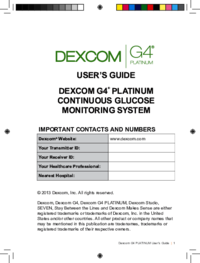
 (210 pages)
(210 pages)







Comments to this Manuals